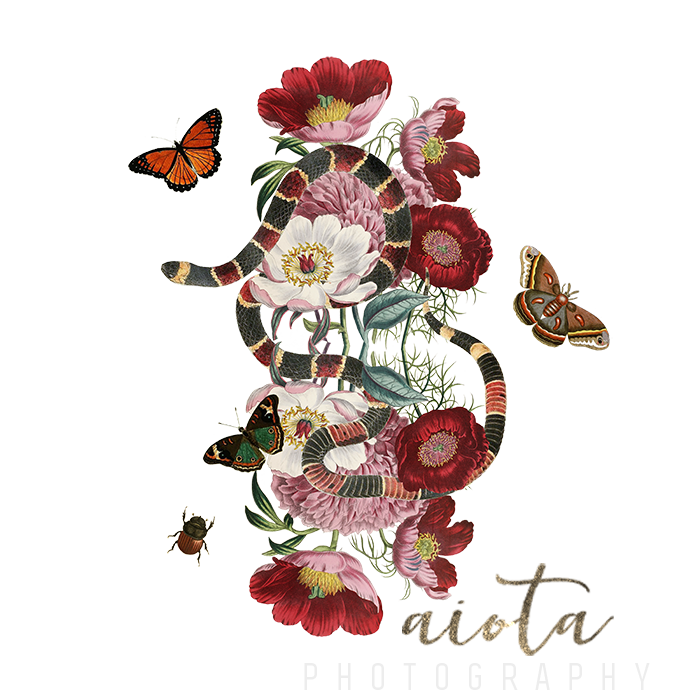FRIDAY IN FILM: FILM SCAN COMPARISON | Vancouver Wedding & Boudoir Photography | When Life Gives You Lemons...
As I go through my negatives and recent scans, I also shot a test roll on my Canon 1V and had it developed and scanned at a local film lab. We have a bag of film that has been sitting in our freezer for a while - mostly some old Konica VX 100, but there are a few rolls of Kodak Ektar, TriX, and then a bunch of expired rolls (expired film - another blog update to come). For the test rolls, I have been using the Konica and currently have a roll sitting in my camera. I used the 1V a bunch already, but I am waiting to get a new (smaller) grip for it, as it currently is massive with the powerbooster and requires 8 AA - so it's heavy as f*
For the roll we recently shot and had processed locally, I wanted to compare our at-home scans with the scans from the lab. The advantage to scanning at home is the cost-savings, convenience, and if done properly, the quality can be better. We have an Epson V600 - it is a dedicated photo scanner and scans in high-resolution, up to 6400x9600 DPI. I have also seen tutorials where you actually take a series of macro shots of the negative on some kind of light box, which produces the best results, according to these tutorials!
Once scanned using the Epson, the accompanying software will assign an .icc profile to the image file (in whatever format you specify, either JPG or TIFF) so that the image appears "correct." On the left are the at-home scans, which are scanned in higher resolutions than that of the lab (our request for the lab to do low res scans). The scans from the lab are on the right - they are scanned at a lower res but are still great for a 5x7 print. I haven't inquired to how the lab deals with colour correction of the negative, whether it is a profile or a software that tweaks the channels - so as I always recommend, do your own research!
Overall, I would say that having your images scanned at the lab is worth it if you're new to it, at least for anything important. It's fairly cheap and there are multiple options for image quality/resolution. Additionally, this lab was good at minimizing and controlling dust and the results were consistently good. Even with a shot or two of compressed air, the scans on the Epson V600 are super dusty. I'm sure that over time I could perfect the process (user error is a factor here!) but ultimately it's worth saving yourself the hassle and just have the images scanned, unless of course you're willing to do some more experimenting (I'm never opposed to a challenge!)